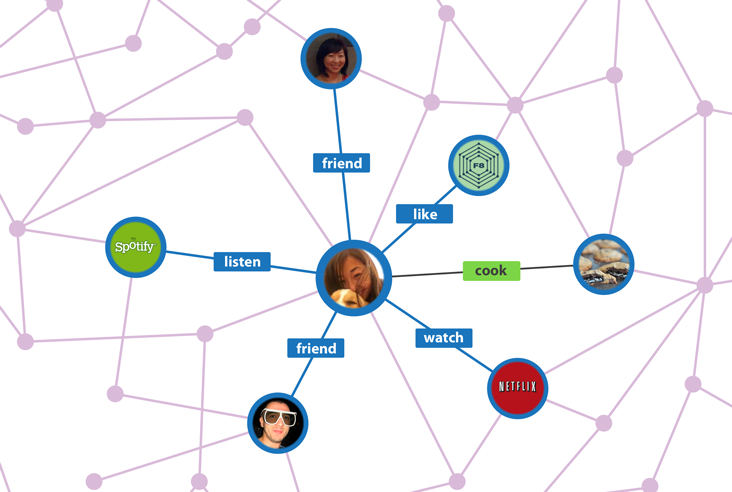This is HOW TO USE GRAPH API FOR SEARCHING
https://graph.facebook.com/search?q=ALEX&type=USER&access_token=CAAAACZAVC6ygBANUQ31su7qgtsR3UkhE4aG6ZCqSm1qvg522ZBSlHFJR9MPVMhWxAyIqHYVXmthoFzKIiQlJSOWQkbWjWAuL5WZAhEBEHzo3v42VJMtHjEsrRff6o6DZBjRoHw5Wd9M0bPQpZCb4Wmzq5zzady85W25FvHvY29lYzJN0Bps358pBE2SQZBjt2QZD
Access Token
Access Token are two types : 1. Client Access Token(you can get by making FACEBOOK APP)
2. Application Access Token
Facebook API Search Types
We support search for the following types of objects:- All public posts: https://graph.facebook.com/search?q=watermelon&type=post
This search type does not support limit/offset paging. - People: https://graph.facebook.com/search?q=mark&type=user
- Pages: https://graph.facebook.com/search?q=platform&type=page
- Events: https://graph.facebook.com/search?q=conference&type=event
- Groups: https://graph.facebook.com/search?q=programming&type=group
- Places: https://graph.facebook.com/search?q=coffee&type=place.
You can narrow your search to a specific location and distance by adding thecenterparameter (with latitude and longitude) and an optionaldistanceparameter:
https://graph.facebook.com/search?q=coffee&type=place¢er=37.76,-122.427&distance=1000 - Checkins: https://graph.facebook.com/search?type=checkin (This
request returns you or your friend's latest checkins, or checkins where
you or your friends have been tagged; currently, it does not accept a
q=parameter.) - Objects
with location. The following will return information about objects that
have location information attached. In addition, the returned objects
will be those in which you or your friend have been tagged, or those
objects that were created by you or your friends. There are important
behavioral differences in the results depending on the permissions your
app has acquired. Please see the documentation for the location_post FQL table for more information.
- To search for objects near a geographical location, use
type=locationand add thecenteranddistanceparameters: https://graph.facebook.com/search?type=location¢er=37.76,-122.427&distance=1000 - To search for objects at a particular place, use
type=locationand specify the ID of theplace. For example for Posts at Facebook HQ, use: https://graph.facebook.com/search?type=location&place=166793820034304
- To search for objects near a geographical location, use
1.
{
"error": {
"message": "Invalid OAuth access token.",
"type": "OAuthException",
"code": 190
}
}
2.
"error": { "message": "(#200) Must have a valid access_token to access this endpoint", "type": "OAuthException", "code": 200 }
3.
{
"error": {
"message": "(#803) Some of the aliases you requested do not exist: me&access_token=mytokenhere",
"type": "OAuthException",
"code": 803
}
}---------------------------------------------------------------------
type this in browser url:
https://graph.facebook.com/pages or userid
https://apigee.com/about/products/api-management
1.fb api
2.simple-facebook-connect-php-example
http://www.programmableweb.com/category/all/apis?order=field_popularity
https://chrome.google.com/webstore/detail/postman-rest-client/fdmmgilgnpjigdojojpjoooidkmcomcm?hl=en