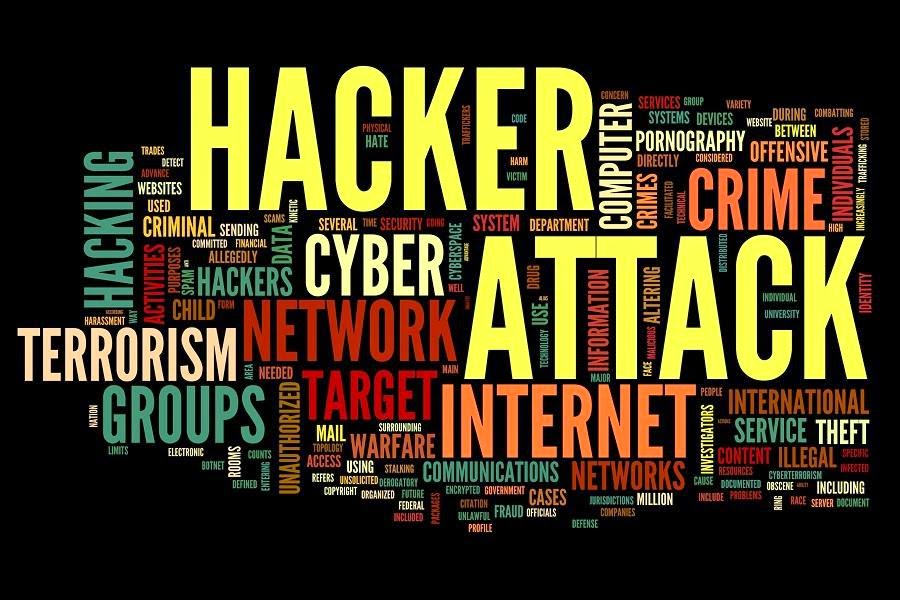Top Black Hat SEO Techniques
Hidden Content
Top of our list of black hat SEO techniques is hidden content. Hidden content comes in many guises but the basic principle is that within the code for the site there will be content stuffed with keywords, this content will not be visible to the end user of the site.
One way of doing this is by using comment tags.
Comment tags look like this;
<!– Comment Tag –>
The real purpose of comment tags is for developers to add in useful reminders within their code explaining what that piece of code does.
Here’s an example of the comment tag being used correctly,
<!– Start of the Main Content –>
Here’s an example of a comment tag being used incorrectly in a bid to promote a hypothetical page targeting search engine optimisation,
<!-- best seo tips 2014, google search tricks and secrets, google search tricks for seo, seo tips, seo tips and tricks, -->
Another popular way of hiding content is the use of the <noscript> tag. The <noscript> tag should be used to inform a user that a script is being used but their browser either doesn’t support the script
language used or they have that function turned off.
Here’s an example of the <noscript> tag being used correctly,
<script type=”text/javascript”>
<!– document.write(“Hello World!”) //–>
</script><br />
<noscript>Your browser does not support JavaScript!</noscript>
Here’s an example of the <noscript> tag being used as a black hat SEO technique again in a bid to promote a hypothetical page but this time targeting car hire,
<noscript>
Imaginary Car Hire Firm do Car Hire which is very affordable so if you want to hire a car call our car hire firm because we are the best car hire firm in the world
</noscript>
Other HMTL tags misused in similar ways include the <noframes> tag and hidden inputs in forms.
Content can also be hidden from the end user by using CSS, excessively small text and coloured text on the same coloured background.
All of these techniques are frowned upon by search engines and if detected can mean your website will be penalised or even banned. To the untrained eye it can be very difficult to spot the use of some of these techniques which is why we offer a free website MOT test at PushON.
 |
| top black hat seo techniques |
Meta Keyword Stuffing
There are two Meta tags that are generally used to inform search engines of the content on the page. They reside between the <head> tag of a page and when used incorrectly they can alert a search engine that a site is using spam techniques in an attempt to improve its ranking.
Meta Description
The meta description should be used to describe the content of your page honestly and concisely and be 1 or 2 sentences, 3 at most.
Here’s an example of the meta description being used in the correct manner,
<meta name=”description” content=”PushON are an Online Marketing agency providing a full range of digital marketing services throughout Greater Manchester and the North West UK. If you need Search Engine marketing (SEM), Search Engine Optimisation (SEO) or Pay per Click (PPC), we can help you. Contact us now.” />
Here’s an example of the meta description tag being used incorrectly for a page promoting a restaurant called “MadeUp”,
<meta name=”description” content=”MadeUp restaurant website is the best MadeUp restaurant website, our restaurant is better than any restaurant,great restaurant,best food restaurant,visit our restaurant” />
Meta Keywords
Meta Keywords should be a short list of words that inform of the main focus of the page. Meta keywords have been so misused in the past that there are few if any search engines that take any heed of them.
Here’s an example of the meta keywords being used in the correct manner,
<meta name=”Keywords” content=”Online marketing, digital marketing, search marketing, search engine marketing, e-mail marketing, SEO” />
Here’s an example of the meta keywords tag being used incorrectly for a page promoting a restaurant called “MadeUp”,
<meta name=”keywords” content=”Restaurant,restaurants,food,feed,take away food,fast food,junk food,eat,eating out,dinner,dining,meal,eating,MadeUp,steak and chips,chicken and chips,pie and chips,pudding,desert,big restaurant,small restaurant,best restaurant,great restaurant, exclusive restaurant,cocktails,wine,drink,pizza,sandwhiches”>
Black hat is the unethical seo technique. Top 5 black hat techniques is given blow.
1. Keyword stuffing
2. Coloring text the same as the background color
3. Positioning text for away from the center of the webpage
4. Putting text behind a picture so that it cannot be seen
5. Doorway or Gateway Pages
related post
8-golden-seo-tips-that-always-work
seo-tools
how-to-choose-most-used-keywords
To get traffic for your website
- How to create, customize blogs and driving traffic to your blogs
- On-page optimization like keyword research, improving page loading time etc…
- Off-page optimization like advanced link building,social bookmarking,web2 submission.
- Ranking top on Google, Yahoo, Bing with advanced SEO tactics.
- Building social media like Facebook pages, driving traffic via FB pages, Reddit, Stumpleupon ,dmoz digg …
- Making money from blogs, Facebook pages and Youtube.
- Making money with sponsored posts and affiliate marketing.
- Building a team and community
- Making money with niche blogs in very short time
- Improving your blog/website in all aspects like Alexa rank, Google page rank, traffic and most importantly REVENUE.
sponsored posts
affiliate marketing
publisher (also known as 'the affiliate') is advertise for company.
Top 5 Black Hat SEO Techniques
1. Hidden Content
Top of our list of black hat SEO techniques is hidden content. Hidden
content comes in many guises but the basic principle is that within the
code for the site there will be content stuffed with keywords, this
content will not be visible to the end user of the site.
One way of doing this is by using comment tags.
Comment tags look like this;
<!– Comment Tag –>
The real purpose of comment tags is for developers to add in useful
reminders within their code explaining what that piece of code does.
Here’s an example of the comment tag being used correctly,
<!– Start of the Main Content –>
Here’s an example of a comment tag being used incorrectly in a bid to
promote a hypothetical page targeting search engine optimisation,
<!—Search engine optimisation, SEO, professional search engine optimisation company, spamming search engines –->
Another popular way of hiding content is the use of the
<noscript> tag. The <noscript> tag should be used to inform a
user that a script is being used but their browser either doesn’t
support the script
language used or they have that function turned off.
Here’s an example of the <noscript> tag being used correctly,
<script type=”text/javascript”>
<!– document.write(“Hello World!”) //–>
</script><br />
<noscript>Your browser does not support JavaScript!</noscript>
Here’s an example of the <noscript> tag being used as a black
hat SEO technique again in a bid to promote a hypothetical page but this
time targeting car hire,
<noscript>
Imaginary Car Hire Firm do Car Hire which is very affordable so if
you want to hire a car call our car hire firm because we are the best
car hire firm in the world
</noscript>
Other HMTL tags misused in similar ways include the <noframes> tag and hidden inputs in forms.
Content can also be hidden from the end user by using CSS,
excessively small text and coloured text on the same coloured
background.
All of these techniques are frowned upon by search engines and if
detected can mean your website will be penalised or even banned. To the
untrained eye it can be very difficult to spot the use of some of these
techniques which is why we offer a free website MOT test at PushON.
2. Meta Keyword Stuffing
There are two Meta tags that are generally used to inform search
engines of the content on the page. They reside between the <head>
tag of a page and when used incorrectly they can alert a search engine
that a site is using spam techniques in an attempt to improve its
ranking.
Meta Description
The meta description should be used to describe the content of your
page honestly and concisely and be 1 or 2 sentences, 3 at most.
Here’s an example of the meta description being used in the correct manner,
<meta name=”description” content=”PushON are an Online Marketing
agency providing a full range of digital marketing services throughout
Greater Manchester and the North West UK. If you need Search Engine
marketing (SEM), Search Engine Optimisation (SEO) or Pay per Click
(PPC), we can help you. Contact us now.” />
Here’s an example of the meta description tag being used incorrectly for a page promoting a restaurant called “MadeUp”,
<meta name=”description” content=”MadeUp restaurant website is the
best MadeUp restaurant website, our restaurant is better than any
restaurant,great restaurant,best food restaurant,visit our restaurant”
/>
3. Meta Keywords
Meta Keywords should be a short list of words that inform of the main
focus of the page. Meta keywords have been so misused in the past that
there are few if any search engines that take any heed of them.
Here’s an example of the meta keywords being used in the correct manner,
<meta name=”Keywords” content=”Online marketing, digital
marketing, search marketing, search engine marketing, e-mail marketing,
SEO” />
Here’s an example of the meta keywords tag being used incorrectly for a page promoting a restaurant called “MadeUp”,
<meta name=”keywords”
content=”Restaurant,restaurants,food,feed,take away food,fast food,junk
food,eat,eating out,dinner,dining,meal,eating,MadeUp,steak and
chips,chicken and chips,pie and chips,pudding,desert,big
restaurant,small restaurant,best restaurant,great restaurant, exclusive
restaurant,cocktails,wine,drink,pizza,sandwhiches”>
4. Doorway or Gateway Pages
Doorway or Gateway pages are pages designed for search engines and
not for the end user. They are basically fake pages that are stuffed
with content and highly optimised for 1 or 2 keywords that link to a
target or landing page. The end user never sees these pages because they
are automatically redirected to the target page.
Off-the-shelf SEO software often encourages the use of gateway pages
as do SEO firms that don’t know what they’re talking about. Search
engine spiders are being enhanced continually to detect these pages and
will get ignored or worse still, flag your site up as being spam and ban
you all together.
5. Link Farming
In the real world if you were to build your house in a bad neighbour
hood then your house would be affected by its surroundings. The same is
true of the virtual world. Link farms or free for all (FFA) pages have
no other purposes than to list links of unrelated websites. They won’t
provide you with any traffic and you run the risk of having your site
banned for participating. Don’t participate in link farming.
- See
more at:
http://www.pushon.co.uk/articles/top-5-white-hat-and-black-hat-search-optimisation-techniques/#sthash.gIfVKqsW.dpuf
Top 5 Black Hat SEO Techniques
1. Hidden Content
Top of our list of black hat SEO techniques is hidden content. Hidden
content comes in many guises but the basic principle is that within the
code for the site there will be content stuffed with keywords, this
content will not be visible to the end user of the site.
One way of doing this is by using comment tags.
Comment tags look like this;
<!– Comment Tag –>
The real purpose of comment tags is for developers to add in useful
reminders within their code explaining what that piece of code does.
Here’s an example of the comment tag being used correctly,
<!– Start of the Main Content –>
Here’s an example of a comment tag being used incorrectly in a bid to
promote a hypothetical page targeting search engine optimisation,
<!—Search engine optimisation, SEO, professional search engine optimisation company, spamming search engines –->
Another popular way of hiding content is the use of the
<noscript> tag. The <noscript> tag should be used to inform a
user that a script is being used but their browser either doesn’t
support the script
language used or they have that function turned off.
Here’s an example of the <noscript> tag being used correctly,
<script type=”text/javascript”>
<!– document.write(“Hello World!”) //–>
</script><br />
<noscript>Your browser does not support JavaScript!</noscript>
Here’s an example of the <noscript> tag being used as a black
hat SEO technique again in a bid to promote a hypothetical page but this
time targeting car hire,
<noscript>
Imaginary Car Hire Firm do Car Hire which is very affordable so if
you want to hire a car call our car hire firm because we are the best
car hire firm in the world
</noscript>
Other HMTL tags misused in similar ways include the <noframes> tag and hidden inputs in forms.
Content can also be hidden from the end user by using CSS,
excessively small text and coloured text on the same coloured
background.
All of these techniques are frowned upon by search engines and if
detected can mean your website will be penalised or even banned. To the
untrained eye it can be very difficult to spot the use of some of these
techniques which is why we offer a free website MOT test at PushON.
2. Meta Keyword Stuffing
There are two Meta tags that are generally used to inform search
engines of the content on the page. They reside between the <head>
tag of a page and when used incorrectly they can alert a search engine
that a site is using spam techniques in an attempt to improve its
ranking.
Meta Description
The meta description should be used to describe the content of your
page honestly and concisely and be 1 or 2 sentences, 3 at most.
Here’s an example of the meta description being used in the correct manner,
<meta name=”description” content=”PushON are an Online Marketing
agency providing a full range of digital marketing services throughout
Greater Manchester and the North West UK. If you need Search Engine
marketing (SEM), Search Engine Optimisation (SEO) or Pay per Click
(PPC), we can help you. Contact us now.” />
Here’s an example of the meta description tag being used incorrectly for a page promoting a restaurant called “MadeUp”,
<meta name=”description” content=”MadeUp restaurant website is the
best MadeUp restaurant website, our restaurant is better than any
restaurant,great restaurant,best food restaurant,visit our restaurant”
/>
3. Meta Keywords
Meta Keywords should be a short list of words that inform of the main
focus of the page. Meta keywords have been so misused in the past that
there are few if any search engines that take any heed of them.
Here’s an example of the meta keywords being used in the correct manner,
<meta name=”Keywords” content=”Online marketing, digital
marketing, search marketing, search engine marketing, e-mail marketing,
SEO” />
Here’s an example of the meta keywords tag being used incorrectly for a page promoting a restaurant called “MadeUp”,
<meta name=”keywords”
content=”Restaurant,restaurants,food,feed,take away food,fast food,junk
food,eat,eating out,dinner,dining,meal,eating,MadeUp,steak and
chips,chicken and chips,pie and chips,pudding,desert,big
restaurant,small restaurant,best restaurant,great restaurant, exclusive
restaurant,cocktails,wine,drink,pizza,sandwhiches”>
4. Doorway or Gateway Pages
Doorway or Gateway pages are pages designed for search engines and
not for the end user. They are basically fake pages that are stuffed
with content and highly optimised for 1 or 2 keywords that link to a
target or landing page. The end user never sees these pages because they
are automatically redirected to the target page.
Off-the-shelf SEO software often encourages the use of gateway pages
as do SEO firms that don’t know what they’re talking about. Search
engine spiders are being enhanced continually to detect these pages and
will get ignored or worse still, flag your site up as being spam and ban
you all together.
5. Link Farming
In the real world if you were to build your house in a bad neighbour
hood then your house would be affected by its surroundings. The same is
true of the virtual world. Link farms or free for all (FFA) pages have
no other purposes than to list links of unrelated websites. They won’t
provide you with any traffic and you run the risk of having your site
banned for participating. Don’t participate in link farming.
- See
more at:
http://www.pushon.co.uk/articles/top-5-white-hat-and-black-hat-search-optimisation-techniques/#sthash.gIfVKqsW.dpuf